"Appium Mastery: Java-Based Mobile Automation Online Course"
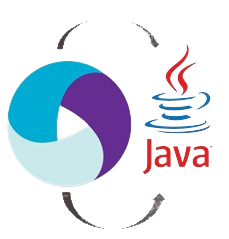
Appium with Java Module
Course Module: Appium with Java – Mobile Automation Essentials
Module 1: Introduction to Appium and Mobile Automation
- Overview of Appium and its Features
- Understanding the Role of Appium in Mobile Automation
- Setting Up Appium Environment for Java Development
- Exploring Appium Architecture and Components
Module 2: Setting Up Appium Environment
- Installing Appium Server and Required Dependencies
- Configuring Appium for Android and iOS Automation
- Setting Up Android SDK and Emulator for Testing
- Configuring Appium Desired Capabilities for Test Execution
Module 3: Mobile Elements Locators and Actions
- Understanding Mobile Elements and UI Locators
- Identifying Mobile Elements Using Appium Inspector
- Implementing Mobile Element Interactions: Click, Type, Swipe, etc.
- Handling Mobile Gestures and Touch Actions in Appium
Module 4: Building Test Framework with TestNG and Appium
- Introduction to TestNG Framework for Java
- Setting Up TestNG Environment for Appium Testing
- Creating Test Cases and Test Suites with TestNG Annotations
- Implementing Test Data Management and Parameterization
Module 5: Handling Mobile Application Flows
- Understanding Mobile Application Flows and Navigation
- Implementing Page Object Model (POM) for Mobile Automation
- Building Page Classes and Test Cases for Application Flows
- Handling Alerts, Pop-ups, and System Dialogs in Mobile Apps
Module 6: Data-Driven Testing with Appium and Java
- Introduction to Data-Driven Testing Concepts
- Implementing Data-Driven Tests with TestNG Data Providers
- Reading Test Data from External Sources: Excel, CSV, JSON, etc.
- Implementing Data-Driven Tests for Mobile Applications
Module 7: Mobile App Testing Strategies
- Overview of Mobile App Testing Strategies: Smoke Testing, Regression Testing, etc.
- Implementing Automated Regression Tests with Appium
- Handling Mobile App Installation and Uninstallation
- Implementing Test Suites and Test Execution Strategies
Module 8: Handling Device Rotation and Orientation
- Understanding Device Rotation and Orientation in Mobile Automation
- Handling Device Rotation and Orientation Changes in Appium Tests
- Implementing Automated Tests for Different Screen Orientations
- Handling Landscape and Portrait Modes in Mobile Apps
Module 9: Advanced Appium Techniques and Best Practices
- Implementing Wait Strategies for Synchronization in Appium
- Handling Asynchronous Operations and AJAX Calls
- Implementing Logging and Reporting in Appium Tests
- Implementing Error Handling and Retry Mechanisms
Module 10: Appium Parallel Execution and CI/CD Integration
- Setting Up Appium Parallel Execution with TestNG
- Integrating Appium Tests with Continuous Integration (CI) Tools
- Implementing CI/CD Pipelines for Mobile Automation
- Best Practices for Scalable and Maintainable Appium Test Automation
Each module will include hands-on exercises, projects, and assessments to reinforce learning and practical application of Appium with Java concepts.
- 1 to 1.5 Month
- Weekdays : Mon to Fri ( 1hr/day )
- Weekend: 2hrs/day
- Flexible Time
- Free Session Videos
- Course Completion Certificate
- Lifetime Customer Support
- Helping to Get a Job
- Resume Preparation




