Master the Web: Learn HTML, CSS & JavaScript Online
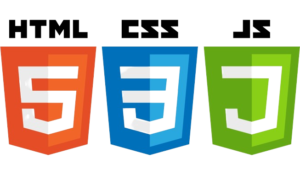
HTML,CSS & JavaScript Module
Course Title: Introduction to HTML
Module 1: Understanding HTML Basics
- Overview of HTML
- Structure of an HTML document
- Basic tags:
<html>,<head>,<title>,<body> - Text formatting tags:
<h1>to<h6>,<p>,<strong>,<em>,<br>,<hr> - Creating lists:
<ul>,<ol>,<li> - Adding links:
<a>tag and its attributes - Creating images:
<img>tag and its attributes
Module 2: Working with Forms and Input
- Introduction to forms
- Form structure:
<form>tag and its attributes - Text input fields:
<input type="text"> - Password fields:
<input type="password"> - Checkboxes and radio buttons:
<input type="checkbox">,<input type="radio"> - Dropdown menus:
<select>and<option>tags - Submit buttons:
<input type="submit"> - Handling form submissions:
<form>attributes
Module 3: Styling with CSS
- Introduction to CSS
- Inline, internal, and external CSS
- Selectors and properties
- Text styling: font-family, font-size, font-weight, text-align
- Color and background properties
- Box model: margin, padding, border
- Positioning elements: static, relative, absolute
- CSS Flexbox and Grid basics
Module 4: Embedding Multimedia and Advanced Elements
- Embedding videos:
<video>tag and its attributes - Embedding audio:
<audio>tag and its attributes - Creating tables:
<table>,<tr>,<td>,<th> - Introduction to semantic HTML:
<header>,<footer>,<nav>,<article>,<section> - Using iframes:
<iframe>tag and its attributes
Module 5: Responsive Design and Accessibility
- Understanding responsive web design
- Media queries and viewport meta tag
- Mobile-first design principles
- Introduction to accessibility and its importance
- Semantic HTML for accessibility
- ARIA roles and attributes
- Testing for accessibility using tools like Lighthouse or axe
Course Title: Mastering CSS: From Basics to Advanced Techniques
Module 1: Introduction to CSS
- Understanding the role of CSS in web development
- Inline, internal, and external CSS
- Selectors: type, class, ID, descendant, pseudo-classes, pseudo-elements
- CSS syntax and basic rules
- Introduction to the box model: margin, border, padding, content
Module 2: Text Styling and Formatting
- Font properties: font-family, font-size, font-weight, font-style
- Text alignment and decoration
- Line height and letter spacing
- Styling links: link, visited, hover, active states
- Creating text shadows and effects
Module 3: Working with Colors and Backgrounds
- Color representation: named colors, hexadecimal, RGB, RGBA, HSL, HSLA
- Background properties: background-color, background-image, background-repeat, background-position, background-attachment
- Gradient backgrounds
- Using background-size and background-clip
- CSS3 background effects: gradients, patterns, images
Module 4: Box Model and Layout Techniques
- Box model fundamentals: margin, border, padding, content
- Box sizing: content-box vs. border-box
- Display property: block, inline, inline-block, none
- Positioning elements: static, relative, absolute, fixed
- Floats and clearing floats
- Understanding CSS Flexbox and its properties
- Introduction to CSS Grid layout
Module 5: Responsive Design and Media Queries
- Introduction to responsive web design principles
- Media queries syntax and usage
- Implementing fluid layouts with percentage widths
- Using viewport meta tag
- CSS units: em, rem, vw, vh
- Designing for different devices and screen sizes
- Testing and debugging responsive layouts
Module 6: CSS Transitions and Animations
- CSS transitions: properties, duration, timing functions
- Implementing simple hover effects with transitions
- CSS animations: keyframes, animation properties
- Creating complex animations and effects
- Controlling animation iteration and direction
- Using CSS animations for UI enhancements
Module 7: Advanced CSS Techniques
- CSS preprocessors: Sass or Less introduction
- CSS frameworks: Bootstrap, Foundation, or Tailwind CSS overview
- Customizing and extending CSS frameworks
- Creating custom CSS libraries and utilities
- Optimizing CSS for performance: minification, concatenation, code splitting
- Working with vendor prefixes and browser compatibility
Course Title: Comprehensive JavaScript Fundamentals
Module 1: Introduction to JavaScript
- Overview of JavaScript and its importance in web development
- History and evolution of JavaScript
- Setting up a development environment: text editors, browsers, developer tools
- Basic syntax and structure of JavaScript code
- Variables, data types, and operators
- Control flow: if statements, loops, switch statements
Module 2: Functions and Scope
- Understanding functions in JavaScript
- Function declaration vs. function expression
- Function parameters and return values
- Scope and scope chain in JavaScript
- Closures and their practical applications
- Function hoisting and its implications
Module 3: Arrays and Objects
- Working with arrays: creation, manipulation, iteration
- Array methods: push, pop, shift, unshift, splice, slice, map, filter, reduce
- Introduction to objects and object literals
- Accessing and manipulating object properties
- Object methods and prototypes
- JSON (JavaScript Object Notation) basics
Module 4: DOM Manipulation
- Introduction to the Document Object Model (DOM)
- Selecting and manipulating DOM elements using selectors
- Modifying element content, attributes, and styles
- Adding and removing elements dynamically
- Handling DOM events: click, mouseover, keypress, etc.
- Event delegation and propagation
Module 5: Asynchronous JavaScript
- Understanding asynchronous programming concepts
- setTimeout and setInterval functions
- Working with callbacks
- Promises: creation, chaining, error handling
- Introduction to async/await syntax
- Fetch API for making HTTP requests
Module 6: Error Handling and Debugging
- Common JavaScript errors and debugging techniques
- Using browser developer tools for debugging
- Error handling with try…catch blocks
- Debugging asynchronous code
- Best practices for debugging and error handling
Module 7: ES6+ Features
- Overview of ECMAScript 6 (ES6) features
- Let and const declarations
- Arrow functions and their advantages
- Template literals
- Destructuring assignment
- Spread and rest operators
- Modules: import and export syntax




