"Mastering Flutter: Comprehensive Online Course for Cross-Platform App Development"
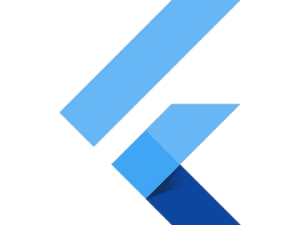
Flutter
Flutter Module
Course Syllabus: Learning Flutter for Cross-Platform App Development
Module 1: Introduction to Flutter
- Overview of Flutter and its Features
- Understanding Cross-Platform App Development
- Setting Up Development Environment for Flutter
- Creating Your First Flutter Project
Module 2: Dart Programming Basics
- Introduction to Dart Programming Language
- Data Types, Variables, and Constants in Dart
- Control Flow Statements: Conditional Statements, Loops, etc.
- Functions and Object-Oriented Programming Concepts in Dart
Module 3: Flutter Widgets and UI Components
- Understanding Flutter Widgets and UI Components
- Layout Widgets: Container, Row, Column, etc.
- Material Design Widgets: AppBar, Scaffold, FloatingActionButton, etc.
- Cupertino Widgets for iOS Design: CupertinoAppBar, CupertinoButton, etc.
Module 4: Handling User Input and Events
- Implementing User Input Handling in Flutter
- Working with Text Input and Form Widgets
- Handling Button Presses and Gesture Events
- Implementing Validation and Error Handling
Module 5: Navigation and Routing in Flutter
- Introduction to Navigation and Routing in Flutter
- Implementing Navigation between Screens
- Passing Data between Screens
- Handling Navigation Events and Transitions
Module 6: State Management in Flutter
- Understanding Stateful and Stateless Widgets
- Managing State in Flutter Applications
- Implementing setState() and Reactive State Management
- Introduction to State Management Libraries: Provider, Bloc, etc.
Module 7: Working with APIs and Networking
- Fetching Data from APIs in Flutter
- Handling Asynchronous Operations with Futures and Streams
- Integrating RESTful APIs into Flutter Apps
- Implementing Authentication and Authorization
Module 8: Persistent Data Storage
- Overview of Data Persistence in Flutter
- Working with Local Storage: Shared Preferences, SQLite, etc.
- Implementing Data Caching and Offline Support
- Handling Data Encryption and Security
Module 9: Working with Device Features
- Accessing Device Features with Flutter Plugins
- Integrating Device APIs: Camera, Location, Sensors, etc.
- Implementing Platform-Specific Functionality
- Handling Permissions and Security Concerns
Module 10: Deployment and App Distribution
- Building and Packaging Flutter Apps for iOS and Android
- Configuring Build Settings for Different Platforms
- Testing Flutter Apps on Real Devices and Emulators
- Publishing Apps to App Stores: Google Play Store and Apple App Store
Each module will include hands-on exercises, projects, and assessments to reinforce learning and practical application of Flutter concepts for cross-platform app development.
- 1 Month
- Weekdays : Mon to Fri ( 1hr/day )
- Weekend: 2hrs/day
- Flexible Time
- Free Session Videos
- Course Completion Certificate
- Lifetime Customer Support
- Placement Assistance
- Resume Preparation




