Elevate Your Skills with Comprehensive Online Training
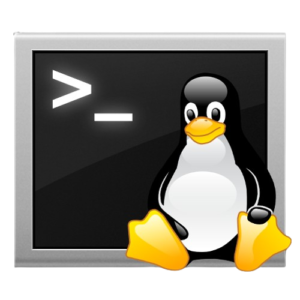
Linux Shell Course Module
Course Module: Linux Shell Scripting Fundamentals
Module 1: Introduction to Linux Shell Scripting
- Understanding the Linux Shell: Bash, sh, and other shells
- Importance of Shell Scripting in Linux Administration
- Setting Up a Development Environment for Shell Scripting
- Writing Your First Shell Script: Hello World!
Module 2: Shell Script Basics
- Shell Script Structure and Syntax
- Comments and Shebang Line
- Variables and Environment Variables
- Command Substitution and Arithmetic Operations
Module 3: Input and Output in Shell Scripts
- Reading User Input with read Command
- Redirecting Output with >, >>, and tee
- Redirecting Input with < and Here Documents
- Piping and Chaining Commands with Pipes and Operators
Module 4: Conditional Statements
- Introduction to Conditional Constructs: if, elif, else
- Testing Conditions with Test Command and [[ ]]
- Logical Operators: &&, ||, !
- Case Statement for Multi-branching Conditions
Module 5: Looping Constructs
- Introduction to Looping: for, while, until
- Iterating Over Lists and Ranges
- Loop Control Statements: break and continue
- Nested Loops and Looping Through Files
Module 6: Functions and Libraries
- Defining and Calling Functions in Shell Scripts
- Passing Parameters to Functions
- Returning Values from Functions
- Using External Libraries and Including Scripts
Module 7: File Handling and Manipulation
- Working with Files and Directories: ls, mkdir, cd, etc.
- Reading and Writing Files: cat, grep, sed, awk
- File Permissions and Ownership: chmod, chown
- File System Operations: cp, mv, rm, touch
Module 8: Advanced Shell Scripting Techniques
- Error Handling and Debugging Strategies
- Signal Handling and Trapping
- Process Management: Background Processes, Job Control
- Managing Environment Variables and Shell Options
Module 9: Advanced Topics in Shell Scripting
- Regular Expressions and Pattern Matching
- String Manipulation and Text Processing
- Advanced Command Line Parsing with getopts
- Interacting with System Services and Daemons
Module 10: Shell Scripting Best Practices and Optimization
- Writing Efficient and Maintainable Shell Scripts
- Code Organization and Documentation
- Shell Script Testing and Debugging Tools
- Security Best Practices: Avoiding Common Pitfalls
Each module will include hands-on exercises, quizzes, and assignments to reinforce learning and practical application of Linux shell scripting concepts.
- 1 Month
- Weekdays : Mon to Fri ( 1hr/day )
- Weekend: 2hrs/day
- Flexible Time
- Free Session Videos
- Course Completion Certificate
- Lifetime Customer Support
- Helping to Get a Job
- Resume Preparation




