PowerShell Scripting Online Training: Automate Your Workflow
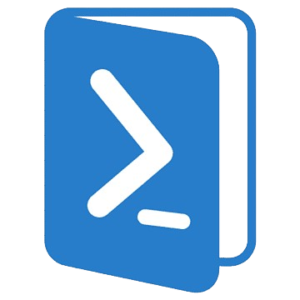
Power Shell Scripting Module
Course Title: Mastering PowerShell Scripting
Module 1: Introduction to PowerShell
- Overview of PowerShell and its role in modern IT environments
- History and evolution of PowerShell
- Installing and configuring PowerShell
- Understanding the PowerShell console and Integrated Scripting Environment (ISE)
- Basic PowerShell commands and syntax
- Getting help with PowerShell commands and modules
Module 2: Working with Objects and Cmdlets
- Understanding PowerShell objects and object-oriented scripting
- Introduction to cmdlets (commandlets) and their usage
- Working with common PowerShell cmdlets: Get-Command, Get-Help, Get-Process, Get-Service, etc.
- Piping cmdlets and using the pipeline effectively
- Filtering, sorting, and formatting output
- Combining cmdlets in one-liners for powerful scripting
Module 3: Variables, Arrays, and Operators
- Working with variables in PowerShell: declaring, assigning values, and scope
- Understanding data types in PowerShell
- Using arrays and hash tables for data manipulation
- Working with arithmetic, comparison, and logical operators
- Conditional statements: if, else, elseif, switch
Module 4: Control Flow and Looping Structures
- Implementing control flow structures in PowerShell scripts
- Looping constructs: for, foreach, while, do-while
- Using loop control statements: break, continue, return
- Error handling in PowerShell scripts: try-catch-finally blocks
- Writing robust and fault-tolerant PowerShell scripts
Module 5: Scripting with Functions
- Understanding functions in PowerShell: script vs. advanced functions
- Writing and calling functions in PowerShell scripts
- Passing parameters to functions
- Returning values from functions
- Advanced function features: parameter attributes, default values, pipeline input
- Best practices for designing and organizing functions in PowerShell scripts
Module 6: Working with Files and Folders
- Managing files and directories in PowerShell
- Using PowerShell for file system navigation
- Creating, copying, moving, and deleting files and folders
- Working with file content: reading, writing, appending
- Utilizing PowerShell’s file manipulation capabilities for automation tasks
Module 7: PowerShell Remoting and Script Execution
- Introduction to PowerShell remoting: remoting concepts and setup
- Executing PowerShell scripts locally and remotely
- Managing remote sessions with PowerShell
- Working with background jobs in PowerShell
- Understanding script execution policies and security implications
- Writing scripts for remote administration and management tasks
Module 8: Working with Modules and Snap-Ins
- Understanding PowerShell modules and their benefits
- Creating custom PowerShell modules
- Importing and exporting modules
- Working with module manifests
- Using existing PowerShell modules from the PowerShell Gallery
- Introduction to snap-ins and their usage in PowerShell scripting
Module 9: Automating Administrative Tasks
- Automating common administrative tasks with PowerShell
- Managing Active Directory objects with PowerShell cmdlets
- Automating Windows Server administration tasks
- Working with Windows Management Instrumentation (WMI) and Common Information Model (CIM) in PowerShell
- Scripting administrative tasks for Exchange Server, SharePoint, and other Microsoft products
Module 10: Advanced Scripting Techniques
- Advanced scripting techniques for PowerShell
- Parsing and manipulating structured data formats: XML, JSON, CSV
- Working with .NET Framework classes and assemblies in PowerShell
- Creating graphical user interfaces (GUIs) with PowerShell
- Debugging and troubleshooting PowerShell scripts
- Best practices for writing efficient and maintainable PowerShell code
- 1 Month
- Weekdays : Mon to Fri ( 1hr/day )
- Weekend: 2hrs/day
- Flexible Time
- Free Session Videos
- Course Completion Certificate
- Lifetime Customer Support
- Helping to Get a Job
- Resume Preparation




